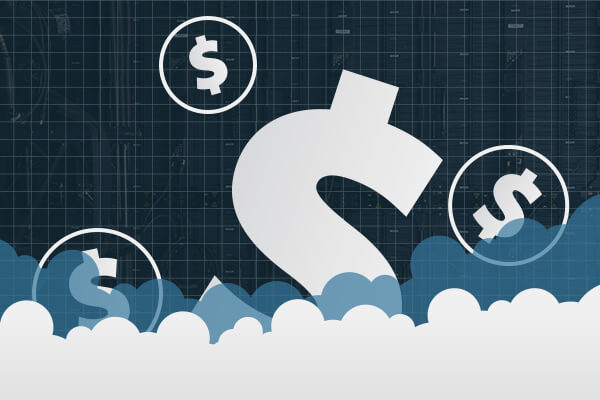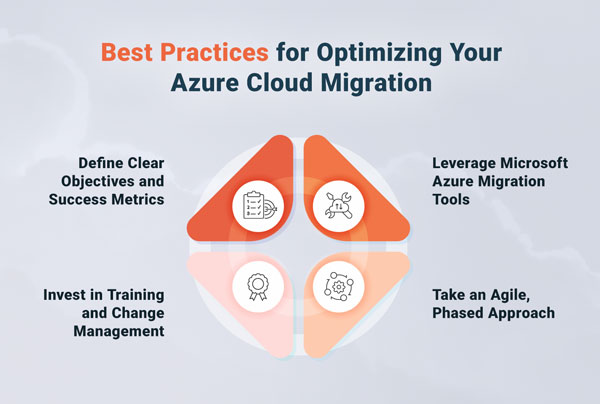Microsoft System Center Operations Manager (SCOM) is a powerful tool. Businesses that use SCOM to monitor on-premises infrastructure naturally want to preserve their functionality when they migrate to the cloud.
Those with a mixed environment that includes VMs lifted to the cloud and serverless resources want to monitor all of their infrastructure in one place. Moreover, businesses that use SCOM often want to continue to use custom SCOM management packs in the cloud.
Unfortunately, Azure Monitor does not provide out-of-the-box monitoring and alerts for this scenario.
In this white paper, we describe how you can continue to use SCOM in the Cloud and how to bring its alert functionality to Azure Monitor.
Background
Businesses want to move to the cloud. They also want to continue to use SCOM while using Azure Monitor. But Azure has no explicit solution for bringing SCOM alerts to Azure Monitor.
SCOM supports integration with Log Analytics (formerly OMS), and there is a Log Analytics solution called “Alert Management Solution,” which uses this integration to bring SCOM alerts into Azure Monitor.
However, “Alert Management Solution” has significant limitations.
- It does not create alert rules in Azure Monitor.
- The customer cannot change the severity of alerts or disable them.
- It is not possible to assign actions to alerts, so a customer cannot set up automatic alert processing on the Azure side.
Therefore, the standard approach, although it provides some functionality, does not allow a customer to manage SCOM alerts in Azure.
Solution to SCOM Alerts
VIAcode provides a solution that is free, easy to manage, and easy to install.
VIAcode SCOM Alert Management analyzes alerts created by Alert Management Solution and deploys an alert rule in Azure for each alert type.
For example, if you have an alert in SCOM with the name “something is failing,” our solution will create an alert rule with the same name and severity in Azure Monitor when the alert fires in SCOM. Since the rule has been created, it will produce an Azure Monitor alert every time the SCOM alert fires. You will always be able to see the detailed alert message in the results section of the alert details.
Alerts are fully manageable: you can disable them, change their severity, and add an action to react to such alerts. Alerts created by the Alerts Management Solution for Log Analytics are automatically closed.
Get SCOM in the Cloud Today
VIAcode provides a free solution that allows SCOM users to receive tailored alerts from a SCOM-monitored environment via Azure Monitor. Our solution creates proxy alert rules that are fully manageable: users can modify them as required and add action groups as with any other Azure alert rules.
Are you looking for help with SCOM? Check out VIAcode offers in Azure Marketplace: