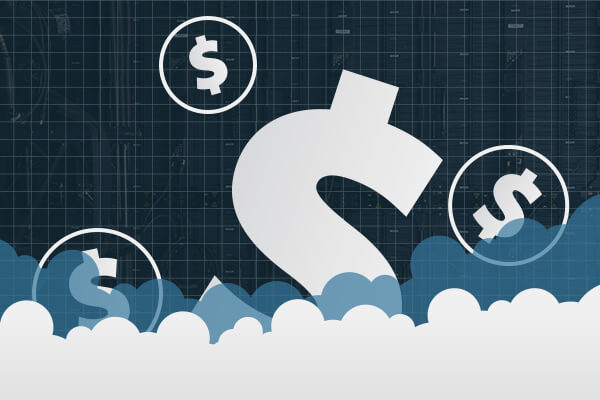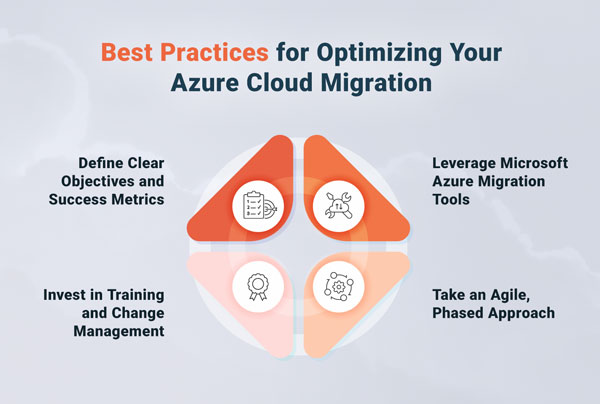This week Microsoft released a Community Technology Preview 1 of SQL Server Management Packs (MPs) for System Center Operations Manager (SCOM).
Microsoft is making improvements in the SQL Server Management Packs release process and announced introduction of the public CTP model. Microsoft creates a new download center page that will host all CTP bits. It is a good chance for community to try out changes in the MP and provide feedback that will be considered for the RTM version.
Now you can send your feedback directly to
SQLMPsfeedback@microsoft.com.
The following Management Packs are now available:
- New! Microsoft System Center Management Pack for SQL Server Analysis Services 2016 CTP 3.3 (6.6.7.6)
- New! Microsoft System Center Management Pack for SQL Server Reporting Services 2016 CTP 3.3 (6.6.7.6)
- Microsoft System Center Management Pack (CTP1) for SQL Server 2005-2012 (6.6.7.6)
- Microsoft System Center Management Pack (CTP1) for SQL Server 2014 (6.6.7.6)
- New! Microsoft System Center Management Pack for SQL Server 2016 CTP 3.3 (6.6.7.6)
The new features and fixes introduced in CTP1 management packs:
New Analysis Services 2016 MP Features and Fixes (comparing to 2014 level of functionality)
- Updated references and removed deprecated elements to support 6.6.4.0+ visualization library
- Fixed bug when SSAS Monitoring Pack could not collect OS performance counters with localized names
- Updated discoveries to throw errors in case of some problems detected during the discovery
- Fixed module error collection on cluster instances to reduce the noise
- Changed defaults for CPU Usage monitor, added sampling to Memory Usage on the server monitor
- Reduced inner complexity of modules
- Fixed the discoveries; now the last items can be undiscovered
- Simplified the dashboard to make it quicker and more informative
- Reviewed and updated the Knowledge Bases
- Added timeout support for every non-native workflow
- Fixed Blocking Session Monitor – in some situations it could calculate blocking sessions incorrectly
- Win10 support: fixed OS version detection issue
- Fixed CPU usage alert description
- Known Issues and Troubleshooting” section of the guide is updated
New Reporting Services 2016 MP Features and Fixes (comparing to 2014 level of functionality)
- Fixed issue: Microsoft System Center Management Pack for SQL Server Reporting Services doesn’t discover SSRS instance when the instance name starts from some certain symbols (0-9, A-F)
- Instance configuration monitor is introduced
- Implemented an improved logging system
- Improved the Report Manager availability monitor: now it parses human readable message to get the real status of the Report Manager
- Improved the Report Manager and Web Service availability monitors: now the user can treat some status codes as healthy via the override.
- Fixed the discoveries, now the last items can be undiscovered
- Added timeout support for every non-native workflow
- Simplified the dashboard to make it quicker and more informative
- Reviewed and updated the Knowledge Base articles
- Improved Run As mappings
- Updated the discoveries to throw errors in case of some problems detected during the discovery
- Updated the references and removed deprecated elements to support 6.6.4.0+ visualization library
- Changed the performance rules write actions accounts to “Default Action account”
- “Known Issues and Release Notes” section of the guide is updated
- Fixed “Memory consumed by other processes (%)” rule having no Run As profile for DS; added SQL MP default Run As to the data source
- Fixed “Failing replacement: $Data/Context/Property[@Name='<MonitorName>’]$” issue in OM log
New SQL Server 2005-2012 MP Features and Fixes:
- Fixed intermittent “Cannot login to database” alert with some rules
- Added support for SQL Express Instances
- Updated Knowledge Base articles
- Microsoft SQL Server 2012 x86 on Windows 2008 R2: fixed the issue when DB file groups cannot be discovered
- Win10 support: fixed “Cannot bind argument to parameter ‘Path’ because it is an empty string.” issue
- Fixed issue when SQL Configuration Manager starts snap-in of wrong version
- Fixed invalid Always On non-readable replica detection
New SQL Server 2014-2016 MP Features and Fixes:
- Fixed intermittent “Cannot login to database” alert with some rules
- Fixed display string for AgentsGroup.Discovery
- Added support of SQL Server Express Instances
- Always On issue: Events “967” are no longer fired for File Group and Files discoveries when server has a non-readable DB
- DB Discovery issue fixed: masterDB is to be used if the target is inaccessible
- DBSize issue: filter < 0 values in provider, return data for fileSize
- Win10 support: fixed “Cannot bind argument to parameter ‘Path’ because it is an empty string.” issue
- Agent Job Discovery is now disabled by default
- Fixed issue when SQL Configuration Manager starts snap-in of wrong version
- Fixed invalid Always On non-readable replica detection
- Updated summary dashboards
Stay tuned for VIAcode posts on performance optimizations, dashboard improvements and review of other new features.
Like us on
Facebook and follow us on
Twitter!