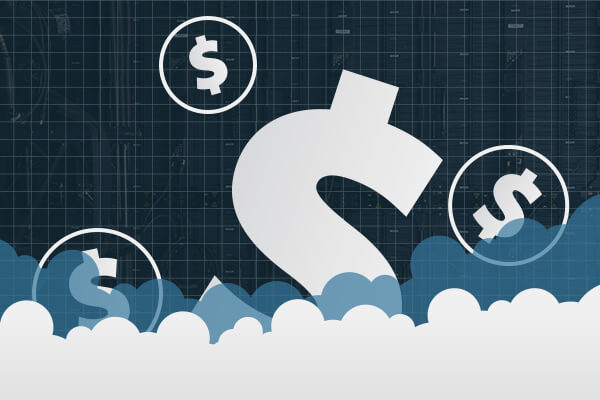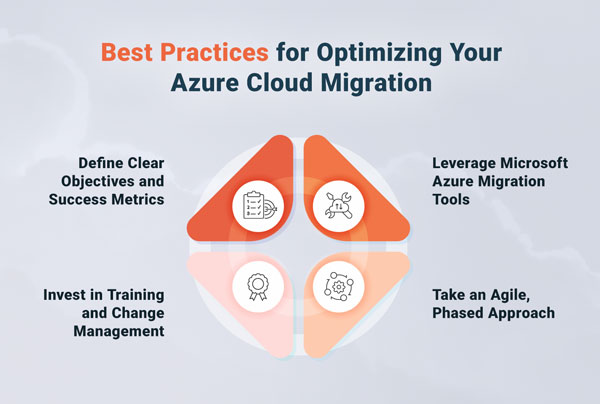A Practical Guide for Security Professionals
In an era where cyber threats evolve faster than ever, maintaining robust security is a daunting challenge for organizations. Enter Microsoft Copilot for Security—an AI-powered game-changer designed to turbocharge your security operations at unprecedented speed and scale. This blog post provides security professionals with an overview to leveraging Microsoft Copilot for Security to generate incident summaries, impact analyses, reverse-engineered scripts, and guided responses with AI precision.
We will delve into what Microsoft Copilot for Security is, how it works, its key features, and common challenges. By the end, you will have practical insights on setting up and using Microsoft Copilot for Security effectively in your security workflow.
What is Microsoft Copilot for Security, and how can it help you improve your security outcomes at Machine Speed and Scale?
Microsoft Copilot for Security is an innovative generative AI-powered solution that assists security professionals by generating intelligence, incident response, threat monitoring, and security readiness. Powered by the latest GPT model from OpenAI, Copilot for Security enhances the efficiency and capabilities of your security monitoring and response, at machine speed.
Here’s how it can transform your security operations:
Threat Detection
Quickly identifies threats from vast amounts of data.
Incident Summarization and Analysis
Generates concise summaries and impact analyses, aiding in swift decision-making.
Incident Response
Provides guided responses and automates incident triaging, ensuring prompt and effective actions.
Reverse Engineering
Automates the reverse engineering of scripts to understand and mitigate threats.
Proactive Identification of Vulnerabilities
Helps detect security gaps and suggests mitigations before they can be exploited, significantly improving your security posture.
Benefits of Microsoft Copilot for Security
Increased Efficiency
Microsoft Copilot for Security significantly enhances efficiency by automating routine security tasks. Security investigations often involve sifting through vast amounts of data to identify threats, understand their impact, and devise appropriate responses—a process that is both time-consuming and labor-intensive.
This tool alleviates this burden by quickly generating incident summaries, impact analyses, and performing incident triaging. It also provides guided responses and reverse engineering of scripts, covering the full spectrum of the security process from identification to response. This allows security teams to focus on higher-level strategic tasks.
Actionable Insights
By analyzing data from multiple sources, Copilot for Security delivers insights and recommendations on how to respond to threats, improve security posture, and prevent future incidents. These insights are based on the latest threat intelligence and best practices, ensuring that your security operations are always current and effective.
Enhanced Security Posture
Microsoft Copilot for Security helps to identify security gaps and mitigate risks before they cause harm. By aiding in the detection and response to advanced threats, it prevents security breaches and ensures alignment with best practices and standards.
This approach enhances the overall security posture and resilience of your organization, helping you stay ahead of potential threats and ensuring a robust defense against evolving security challenges.
How Does Microsoft Copilot for Security Work and What Are Its Key Features for Security Scenarios?
Microsoft Copilot for Security leverages advanced data sources and AI models to enhance your security operations.
Here’s a closer look at its functionality:
Data-Driven Insights
Microsoft Copilot for Security utilizes data from the Microsoft Graph Security API, which aggregates information from various security sources such as Microsoft Defender and other security-related services. This comprehensive data set allows Microsoft Copilot for Security to provide detailed and contextually relevant insights.
Comprehensive Outputs
Microsoft Copilot for Security excels in generating detailed outputs for various security incidents, including phishing, malware, ransomware, and denial-of-service attacks. Microsoft Copilot for Security can:
- Generate a Summary: Provide an overview of the incident, including affected systems and potential entry points.
- Analyze Impact: Assess the scope and severity of the breach, helping prioritize response efforts.
- Reverse-Engineer Scripts: Understand the attack vector and develop countermeasures.
- Offer Guided Responses: Recommend actionable steps to mitigate the threat and prevent future incidents.
Integrate these comprehensive outputs into your incident response workflows to streamline and enhance the effectiveness of your security operations.
Integration with Other Solutions
Microsoft Copilot for Security enhances the already robust capabilities of other security solutions like Microsoft Defender for Cloud, Microsoft Sentinel, Microsoft Intune, Microsoft Defender Threat Intelligence, Microsoft Entra, and Microsoft Purview. This integration allows security teams to incorporate AI-generated insights directly into their existing workflows, improving their ability to respond to incidents effectively.
The solution can also be embedded with other security products or third-party solutions like ServiceNow, expanding its utility across different operational environments.
What are some common challenges with using Microsoft Copilot for Security?
Despite its powerful capabilities, relying solely on Microsoft Copilot for Security can present challenges:
Cost Management
Microsoft Copilot for Security uses a consumption-based pricing model focused on Security Compute Units (SCUs). SCUs are a measure of the security workload and resources required to analyze and protect the data sources and assets connected to Copilot for Security. The more data sources queried and more corresponding incident data, the more SCUs are consumed and, as a result, the higher your Azure costs. For example, one of the main reasons for overspending is the execution of pre-prepared queries, or promptbooks, which include multiple internal queries.
Incomplete or Inaccurate Outputs
AI-generated outputs may sometimes be incomplete or inaccurate. While Microsoft Copilot for Security leverages advanced models and comprehensive data sources, it’s not infallible. There can be instances where the generated outputs do not fully capture the complexity of a security incident or miss critical details.
Compliance Risks
There’s a risk of violating privacy or compliance regulations when using AI tools. Microsoft Copilot for Security processes large amounts of data, and it’s essential to ensure that this data handling complies with relevant regulations. Failure to do so can result in legal repercussions and damage to the organization’s reputation.
Dependency Issues
Introducing unwanted dependencies or side effects can impact your security outcomes. For instance, over-reliance on AI-generated scripts without proper validation can lead to vulnerabilities. Additionally, integrating Microsoft Copilot for Security into existing workflows may require changes to established processes, which can introduce friction and resistance from team members.
What are some of the best strategies to mitigate these challenges?
Mitigation strategies include:
Human Oversight
Always validate the security outputs generated by Microsoft Copilot for Security. Use it to augment, not replace, human expertise. Security professionals should review and verify AI-generated insights before implementing them.
Verification Tools
Employ security analysis tools, reviews, tests, and audits to verify the outputs. This additional layer of scrutiny ensures that the insights provided by Microsoft Copilot for Security are accurate and reliable.
Feedback Mechanisms
Use the feedback mode to improve the accuracy and relevance of the outputs. Providing feedback on the performance of Microsoft Copilot for Security helps refine its models and enhance its future outputs.
Optimize SCU Consumption
Actual consumption and costs can be monitored in the Usage section of the Copilot for Security portal. In addition, Microsoft’s calculator tool can help you estimate SCU consumption (and Azure) costs. An important strategy to optimize SCU consumption is to review and fine-tune the data sources and assets connected to Copilot for Security and exclude or reduce the frequency of analysis for those that are not critical or relevant for security purposes.
How can errors be handled effectively?
Resolve conflicts, syntax errors, or runtime exceptions by troubleshooting with integrated tools and frameworks. Microsoft Copilot for Security provides detailed logs and diagnostics, allowing security teams to quickly identify and address issues.
How Can You Set Up and Use Microsoft Copilot for Security Effectively and Efficiently in Your Security Workflow?
Tailor the settings to your specific needs, such as security level, output style, and feedback mode. Customize the outputs to align with your security standards. For example, you can configure Microsoft Copilot for Security to prioritize certain types of threats or generate outputs in a specific format.
How can Microsoft Copilot for Security be integrated with existing security tools?
Use Microsoft Copilot for Security alongside other security tools like Microsoft Defender for Endpoint and Microsoft Sentinel to leverage synergies. Integrating these tools allows you to create a cohesive and comprehensive security framework. For instance, you can use Microsoft Sentinel to collect and analyze security data, and Microsoft Copilot for Security to generate actionable insights from this data.
What are the best practices for using Microsoft Copilot for Security?
Apply Microsoft Copilot for Security in various stages of your security process—triaging, investigating, remediating, and improving. Automate and streamline tasks, when possible, to enhance efficiency. For example, you can use Microsoft Copilot for Security to automatically generate incident summaries during the triage stage, and to provide guided responses during the remediation stage.
Triage
Quickly assess and categorize security incidents based on their severity and impact. Use Microsoft Copilot for Security to generate initial incident summaries and prioritize response efforts.
Investigation
Dive deeper into the details of security incidents. Leverage Microsoft Copilot for Security to perform impact analyses and generate reverse-engineered scripts that help understand the attack vectors.
Remediation
Implement effective countermeasures to mitigate threats. Utilize the guided responses provided by Microsoft Copilot for Security to ensure that remediation efforts are comprehensive and aligned with best practices.
Improvement
Continuously enhance your security posture by analyzing past incidents and identifying areas for improvement. Use the insights and recommendations from Microsoft Copilot for Security to refine your security policies and procedures.
How can community engagement be fostered?
Collaborate with the security community by reporting bugs, suggesting improvements, and sharing experiences. Engaging with the broader security community helps you stay updated on the latest developments and best practices. Additionally, contributing feedback to Microsoft helps improve the tool for all users.
Next Steps
Microsoft Copilot for Security offers a revolutionary approach to enhancing security outcomes through AI. By integrating it into your security workflow, you can significantly improve efficiency, accuracy, and responsiveness.
Are you ready to transform your security operations with Microsoft Copilot for Security? Contact VIAcode today to learn more about how we can help you implement and optimize this powerful tool for your organization.