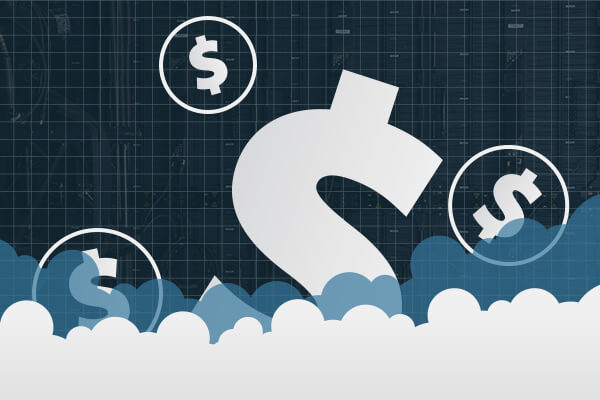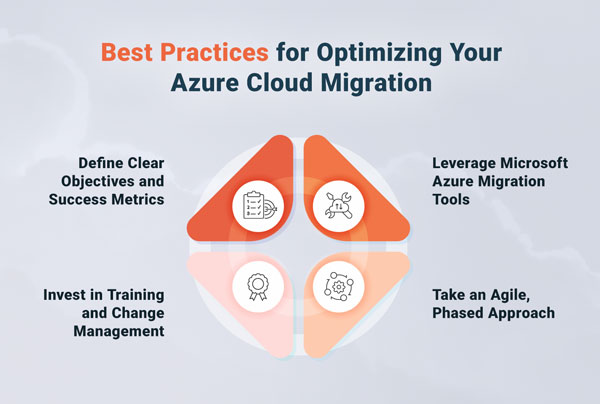In a previous post, we provided an overview of Azure Sphere and shared a few use cases showing the value of this comprehensive IoT security solution, including a hardware platform, operating system and cloud-based security service.
Despite the widespread use cases, deploying and managing Azure Sphere is not without challenges. It requires careful planning and consideration of the unique challenges involved with deploying an IoT security solution, including complexity, compatibility, security, cost and integration:
- Complexity: As we’ve already mentioned, Azure Sphere is a comprehensive solution that includes hardware, software and cloud services. This makes it a more complex platform to deploy and manage compared to simpler IoT platforms. Organizations need to invest more time and resources in order to develop the necessary expertise and infrastructure to work with Azure Sphere.
- Compatibility: Azure Sphere devices are designed to work with the Azure Sphere security service, which means a specific set of cloud-based services and infrastructure are required. Organizations that are already invested in and using other cloud services or platforms need to ensure compatibility between Azure Sphere and their existing infrastructure.
- Security: While Azure Sphere provides a high level of security for IoT devices, it is impossible to eliminate all risk of security breaches or vulnerabilities. Using Azure Sphere is not a substitute for following best practices for device security, so it is still necessary to have a process for items like regular firmware updates and network segmentation in order to minimize the risk of attacks.
- Cost: Azure Sphere can be more expensive than other IoT devices, primarily due to the added security and hardware features of the platform. Organizations need to consider the cost-benefit analysis of deploying Azure Sphere devices versus other IoT devices, especially for applications that may not require the highest level of security.
- Integration: Similar to ensuring compatibility, it is also necessary to consider how Azure Sphere devices will integrate into existing IoT ecosystems or enterprise systems. Successful integration may require additional investment in custom development or third-party solutions to ensure that Azure Sphere devices work seamlessly with existing infrastructure and applications.
With proper planning and execution, organizations can benefit from the added security and reliability of Azure Sphere. The following best practices can help ensure success with deploying and managing Azure Sphere:
- Start with a clear security plan: Before deploying Azure Sphere devices, it’s important to have a clear security plan in place that outlines the necessary security controls and procedures. This plan should cover aspects such as firmware updates, network segmentation, and access controls, and should be regularly reviewed and updated.
- Use the Azure Sphere Security Service: The Azure Sphere Security Service provides ongoing security updates and monitoring for Azure Sphere devices. It’s important to use this service to ensure that devices remain secure over time.
- Implement network segmentation: Network segmentation can help to limit the impact of a security breach by restricting the movement of malware and other malicious traffic. Azure Sphere devices should be deployed on separate network segments from other devices to minimize the risk of lateral movement.
- Regularly update firmware: Regular firmware updates are essential for keeping Azure Sphere devices secure and up-to-date with the latest security features and patches. Organizations should establish a regular firmware update schedule and ensure that updates are applied promptly.
- Train staff on security best practices: Employees who work with Azure Sphere devices should be trained on security best practices, such as avoiding weak passwords and recognizing phishing attacks. This can help to reduce the risk of human error and increase overall security posture.
- Test security regularly: Regular security testing, such as penetration testing and vulnerability scanning, can help to identify and address potential security issues before they are exploited. Organizations should establish a regular security testing schedule and ensure that testing is performed by qualified professionals.
- Work with experienced partners: When deploying Azure Sphere devices, it’s important to work with experienced partners who have the necessary infrastructure, development and security expertise and knowledge.
Success with Azure Sphere requires a commitment to security and best practices. These tips are just a starting point to helping organizations ensure that their Azure Sphere devices remain secure and reliable over time. For additional information, contact us.
For other insight into security and Azure, check out this Microsoft-VIAcode joint webinar: Best Practices in Azure Security: Strategies to Assess and Improve Your Security Posture.