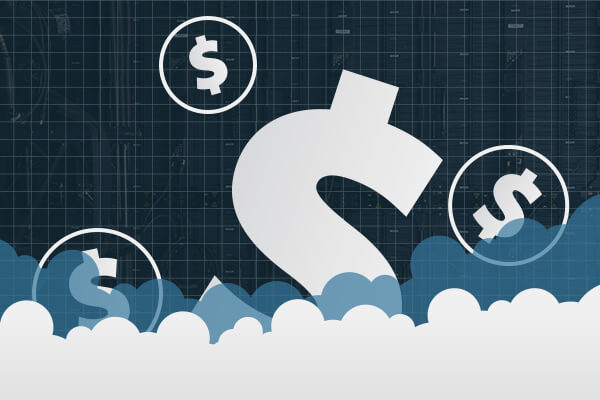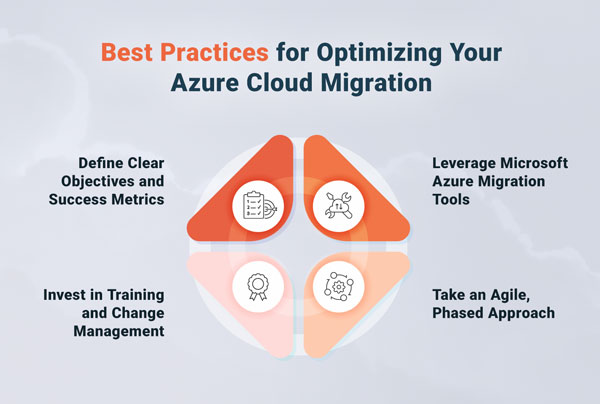In a previous post, we talked about the challenges of migrating from one cloud platform to another. In this post, we’ll address a more specific example – migrating from Amazon Web Services (AWS) to Azure and the strategies, best practices and tools you will want to leverage.
There are several strategies or approaches that an organization may choose when migrating a system from AWS to Azure:
- Rehosting, also known as “lift-and-shift,” involves moving an application to Azure without making any changes to the application itself. This can be a quick and easy way to migrate, but it may not allow your organization to take advantage of all the features and capabilities of Azure.
- Refactoring involves making changes to the application in order to take advantage of Azure-specific features and capabilities. This can be more time-consuming than rehosting, but often results in a more optimal Azure solution.
- Rebuilding an application can allow your organization to take full advantage of everything Azure offers. This is the most time-consuming option, but it provides the greatest flexibility and scalability on Azure.
Fortunately, both AWS and Azure provide tools that can be used to facilitate the migration process:
- AWS Migration Hub is a service offered by AWS that helps organizations plan, track and migrate their applications to Azure.
- Azure Migrate is a Microsoft service that helps organizations assess the migration feasibility of their applications and provides recommendations for migrating to Azure.
- Azure Site Recovery is also a Microsoft service that helps organizations replicate and recover their on-premises and cloud-based environments to Azure.
- AWS Database Migration Service is offered by AWS to help organizations migrate their databases to Azure.
- AWS DataSync from AWS can help organizations transfer data between on-premises storage and Azure storage.
So, how does all of this come together? A migration is not a one-size-fits-all proposition, so it will be different for each organization. In very general terms, your migration approach might look something like this:
- Assess the feasibility of the migration. Use tools such as AWS Migration Hub and Azure Migrate to understand the complexity of your migration and identify any potential issues.
- Develop a migration strategy. Based on your assessment, determine the best strategy for migrating the application to Azure. This could involve rehosting, refactoring or rebuilding the application.
- Create a migration plan. Develop a detailed plan for executing the migration, including defining tasks, timelines and needed/required resources. Be sure to take into account usage patterns and potential downtime.
- Set up the Azure environment. Create the necessary resources (e.g., virtual machines, storage accounts, etc.) and configure both networking and security.
- Migrate the application. Use tools such as AWS Data Migration Service and AWS DataSync to migrate the application and its data to your new Azure environment.
- Test and validate the migrated application. How you will test your application should be considered in your migration plan. Thoroughly test the migrated application to ensure that it is functioning as expected in Azure.
- Go live. Once your application has been tested and validated, you can confidently cut over to the new Azure environment.
- Monitor and optimize. Going live is not the end of your migration. You will need to monitor the performance of the migrated application on Azure and make any necessary optimizations to ensure it is running efficiently.
It is best to have expertise on your migration team to help lead these efforts. If you do not have that expertise in-house, you will want to consider third-parties that have both credentials and demonstrated experience in migrating to the specific platforms your business is targeting.
To help you on your journey, VIAcode offers a migration assessment that will help you build a roadmap to a successful migration. VIAcode also offers expertise and consultants that can help support all phases of your migration effort. VIAcode is one of a few Microsoft partners with Advanced Specialization in data and infrastructure migration; in addition, VIAcode built and maintains Microsoft’s Azure demo platform which is used worldwide to demonstrate the ease and benefits of Azure migration.
If you would like to schedule time to speak with a VIAcode Azure expert, click here.