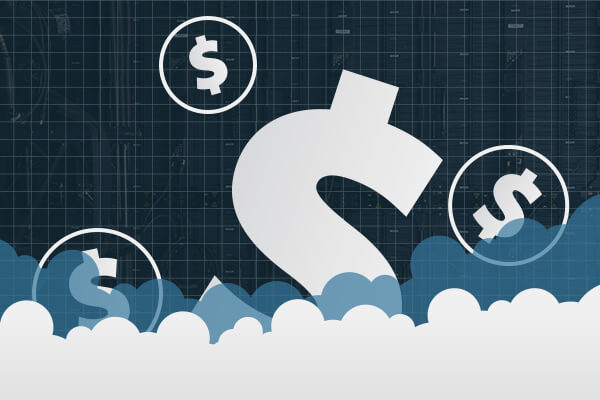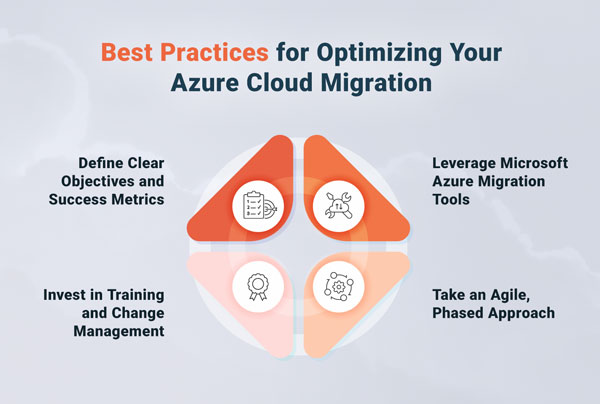Managing desktops and devices can be a challenging task, especially for organizations with distributed workforces and/or multiple locations. Traditional on-premise desktop management solutions require significant resources and expertise to manage effectively, leading many organizations to look for cloud-based alternatives. Microsoft Intune is a cloud-based mobile device management (MDM) and desktop management solution that offers a range of features and benefits to help organizations manage their devices more efficiently. In this blog post, we will explore the advantages of migrating from on-premise desktop management to Intune and discuss how it can help organizations streamline their device management processes, improve security, and reduce costs. We will also provide some tips and best practices for migrating to Intune successfully.
On-premises desktop management refers to the practice of managing desktop computers and their associated software, hardware, and network resources within an organization’s own data center or other physical facility. This can include tasks such as installing and configuring operating systems and applications, managing user accounts and permissions, and monitoring and maintaining the security and performance of the system.
Intune is a cloud-based service in Microsoft Azure that allows organizations to manage and secure their devices, including desktop computers, laptops, and mobile devices. It provides a range of features for managing and securing devices, including the ability to enroll devices, distribute and update applications, and enforce device compliance policies.
One key difference between on-premises desktop management and Intune is that Intune is a cloud-based service, while on-premises desktop management is typically managed within an organization’s own data center or other physical facility. This means that Intune can be accessed and managed remotely, while on-premises desktop management requires access to the physical location where the desktop computers are located.
Another difference is that Intune is focused on managing and securing mobile devices, as well as desktop computers, while on-premises desktop management is typically focused on managing only desktop computers. This means that Intune may offer additional features and capabilities for managing mobile devices, such as the ability to remotely wipe a lost or stolen device or enforce password policies.
Overall, the choice between on-premises desktop management and Intune will depend on the needs and resources of an organization. On-premises desktop management may be a good option for organizations with a large number of desktop computers and the infrastructure and personnel to manage them in-house, while Intune may be a better fit for organizations with a dispersed workforce or a need to manage a mix of desktop computers and mobile devices.
There are several advantages to using Intune for desktop management instead of an on-premises solution:
- Remote management: Because Intune is a cloud-based service, it can be accessed and managed remotely from any location with an internet connection. This makes it easier for IT administrators to manage and maintain the system and allows for more flexible and distributed work environments.
- Scalability: Intune can scale up or down as needed, making it easier to add or remove devices from the system as the needs of an organization change.
- Cost: Intune can be more cost-effective than an on-premises solution, as it does not require the infrastructure and personnel costs associated with managing a system in-house.
- Security: Intune includes a range of security features, such as the ability to enforce device compliance policies and remotely wipe lost or stolen devices.
- Mobile device management: In addition to desktop computers, Intune can also be used to manage and secure mobile devices, such as smartphones and tablets. This can be particularly useful for organizations with a dispersed workforce or a need to manage a mix of desktop computers and mobile devices.
When migrating to Intune, some key considerations to keep in mind include:
- Compatibility: It’s important to ensure that the devices you plan to manage with Intune are compatible with the service. This includes both hardware and software compatibility, as well as any other necessary requirements such as internet connectivity.
- User experience: Consider how the migration to Intune will impact your users. Will they need to install new software or update their devices in order to use the service? Will there be any changes to the way they access or use their devices?
- Data migration: If you are migrating from an existing desktop management solution, you will need to consider how to transfer data and settings to the new system. This may involve exporting and importing data or using tools to synchronize data between the old and new systems.
- Licensing: Determine which Intune licensing option is best for your organization. Intune is available as a standalone service or as part of a Microsoft 365 subscription.
- Training and support: Consider how you will provide training and support to your users during the migration process and ensure that you have the necessary resources in place to assist with any issues that may arise.
- Integration with other systems: If you are using other systems or tools in your organization, consider how they will integrate with Intune. This may involve connecting Intune to your existing directory service or configuring integration with other systems such as Microsoft Exchange or SharePoint.
- Security: As with any migration, it’s important to consider security during the process. This may include measures such as data encryption, device authentication, and access control.
Whether or not you should use Intune in Azure will depend on your organization’s specific needs and resources. Some factors to consider when deciding whether to use Intune include:
- Device management needs: Intune is a cloud-based service that allows organizations to manage and secure their devices, including desktop computers, laptops, and mobile devices. If you have a need to manage and secure a mix of these types of devices, Intune may be a good fit.
- Cloud-based versus on-premises management: Intune is a cloud-based service, while on-premises solutions are typically managed within an organization’s own data center or other physical facility. If you prefer the flexibility and remote management capabilities of a cloud-based solution, Intune may be a good choice.
- Infrastructure and personnel resources: Using Intune requires an internet connection but does not require the infrastructure and personnel resources needed to manage an on-premises solution. If you have limited IT resources or prefer to outsource device management to a third party, Intune may be a good fit.
- Cost: Intune is available as a standalone service or as part of a Microsoft 365 subscription. Consider your budget and any potential cost savings when deciding whether to use Intune.
Ultimately, the decision to use Intune in Azure will depend on your organization’s specific needs and resources. It may be helpful to assess your current and anticipated device management needs, as well as your available resources and budget, to determine whether Intune is the right solution for your organization.
VIAcode can help you evaluate the decision to use Intune and make the migration process both smooth and efficient. Whether it’s managing device configurations, deploying apps or setting up policies, VIAcode has the expertise and tools to ensure you realize the benefits of cloud-based management, improve security and increase productivity. Contact us to learn more.