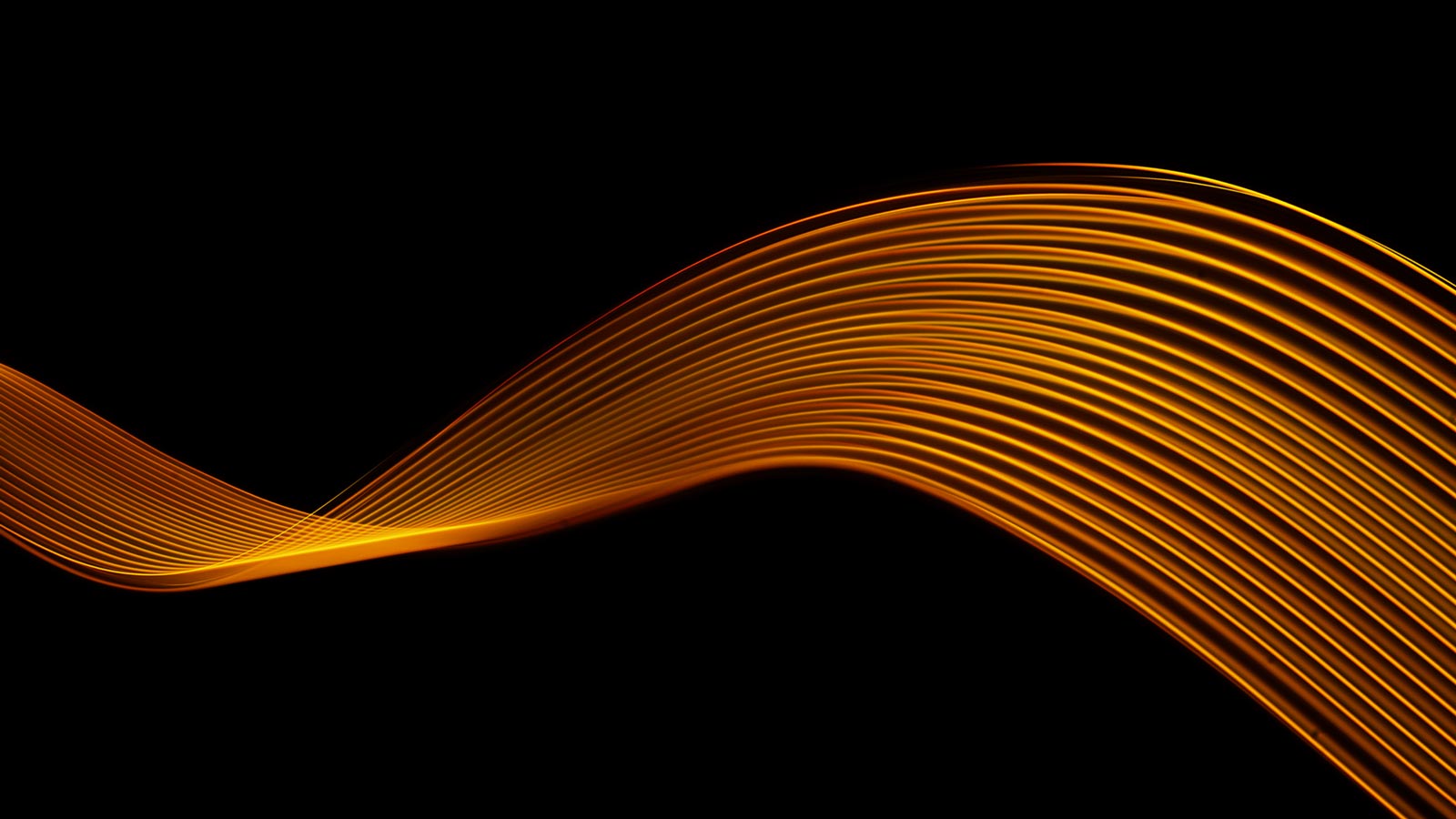
Azure Assist – Security Management
Proactive, Expert-Led Security for Your Azure Environment
As cloud environments grow, so do the risks and complexities associated with securing them. VIAcode’s Azure Assist – Security Management service provides a proactive approach to cloud security, with continuous monitoring, policy-driven governance, and expert guidance tailored to your Azure environment. This managed service helps you detect and address vulnerabilities, ensure compliance with industry standards, and build a resilient security posture.
Why Choose Azure Assist – Security Management?
Azure Assist – Security Management provides a dedicated, hands-on approach to cloud security, enabling:
- Continuous Threat Detection: Real-time monitoring of your Azure environment to identify and address vulnerabilities before they can be exploited.
- Compliance and Best Practices Alignment: Policies and alerts are configured to ensure your resources adhere to industry standards and organizational security policies.
- Data-Driven Insights for Decision Making: Through the vBox Security dashboard, gain visibility into security incidents, vulnerabilities, and compliance posture, empowering your team to make informed security decisions.
With Azure Assist – Security Management, you gain the expertise, tools, and support to build a secure, resilient Azure environment.
What’s Included in Azure Assist – Security Management
Azure Assist – Security Management provides essential tools for monitoring, securing, and managing compliance across your Azure environment. Key components include:
- “>Monitoring:
- Threat Alerts: Continuous monitoring with alerts for suspicious activities and potential security incidents, ensuring prompt detection and response.
- Configuration Change Notifications: Alerts for configuration changes, including security update installation failures, that could introduce vulnerabilities, keeping you informed of modifications that may impact security.
- Vulnerability Scanning: Regular scanning to identify potential vulnerabilities in your resources, including virtual machines, databases, and storage accounts.
- Compliance Tracking: Real-time tracking of compliance with organizational policies and regulatory standards, including alerts for noncompliant resources.
- Analytics:
- Security Posture Assessment: Comprehensive assessments to identify security gaps and recommend improvements in alignment with best practices.
- Compliance Reporting: Detailed reports on compliance with standards such as CIS, NIST, and ISO, supporting regulatory and audit requirements.
- Risk Analysis and Insights: Regular analysis of security incidents and vulnerabilities, helping you prioritize remediation efforts based on risk levels.
- Monthly Reviews with IT Leadership: Scheduled reviews with IT and security leadership to discuss recent incidents, compliance status, and recommended improvements.
- Governance:
- Policy-Based Access Control: Enforce access controls to ensure only authorized users can interact with critical resources.
- Asset Visibility and Documentation: Maintain a documented inventory of all assets and their security statuses to prevent oversight and ensure comprehensive protection.
- Noncompliant Resource Restriction: Policies to restrict the creation or deployment of noncompliant resources, ensuring that all assets adhere to security best practices.
- Security Standards Alignment: Ongoing alignment with security frameworks such as CIS Microsoft Azure Foundations Benchmark, HIPAA, NIST, and ISO 27001, keeping your environment compliant and secure.
Through these features, Azure Assist – Security Management delivers a multi-layered approach to securing your Azure environment, protecting against threats while supporting compliance with industry regulations.
How Azure Assist – Security Management Works
- “>Initial Security Assessment and Configuration: VIAcode begins with a security assessment to identify vulnerabilities and establish security policies tailored to your organization’s needs.
- “>Policy Enforcement and Compliance Monitoring: Implement governance policies to enforce access control, restrict noncompliant resource deployment, and ensure adherence to security standards.
- “>Continuous Monitoring with vBox Security Dashboard: The vBox Security dashboard provides a real-time view of security incidents, compliance status, and policy adherence across your Azure environment.
- Monthly Security Reviews: Each month, VIAcode’s security experts review your security posture, incident reports, and compliance metrics, offering recommendations to strengthen your defenses.
- Ongoing Support and Adjustments: As your environment evolves, our team is available to adjust security configurations, update policies, and provide support to keep your security practices current and effective.
Enhanced Security Visibility with vBox Security Dashboard
Azure Assist – Security Management includes access to the vBox Security dashboard, a powerful tool designed for comprehensive security insights and control. With the vBox Security dashboard, you gain:
- Real-Time Security Posture Visibility: An up-to-date view of security incidents, vulnerabilities, and compliance across your Azure resources.
- Detailed Incident and Compliance Reports: Insightful reporting that supports compliance audits and helps you understand your security landscape.
- Actionable Security Recommendations: Custom recommendations for addressing vulnerabilities and strengthening your Azure environment, helping you maintain proactive defense.
Take Control of Your Cloud Security with Azure Assist – Security Management
With VIAcode’s Azure Assist – Security Management, your organization can rely on expert guidance, real-time monitoring, and strategic insights to maintain a secure and compliant Azure environment.
“>Contact us today to learn how Azure Assist – Security Management can protect your cloud resources and support your security goals.
We would love to hear from you!
Complete a short form with your contact information, and we’ll call you.